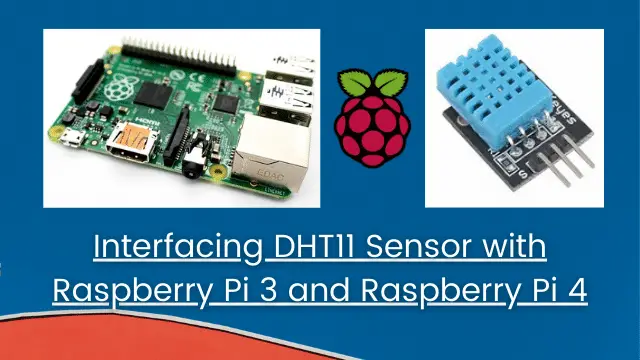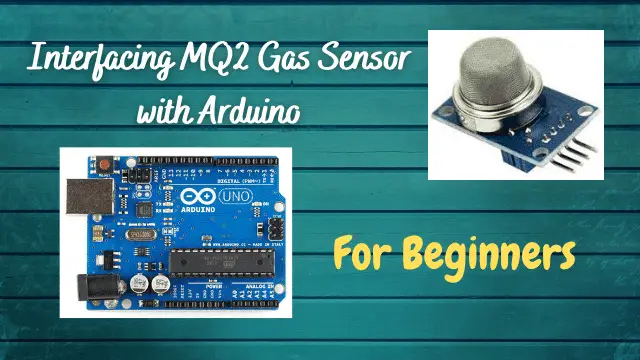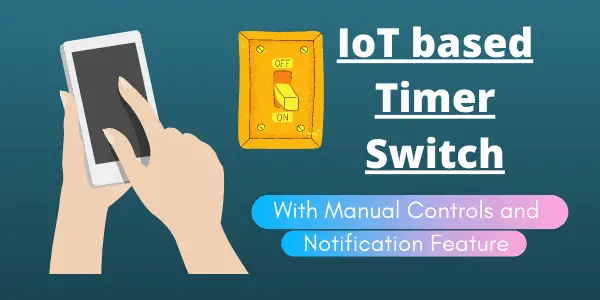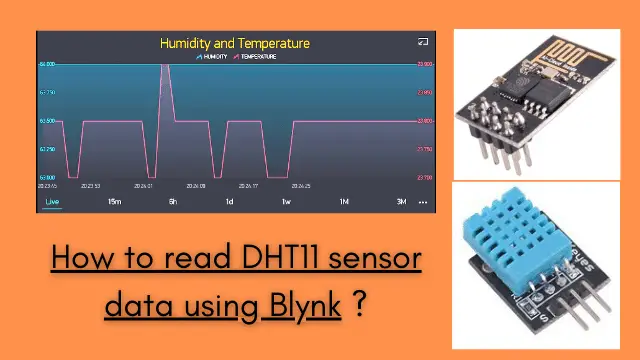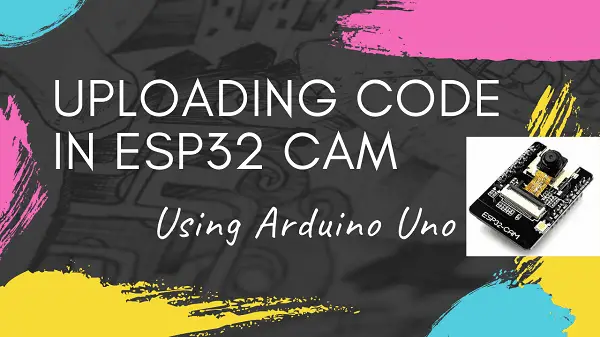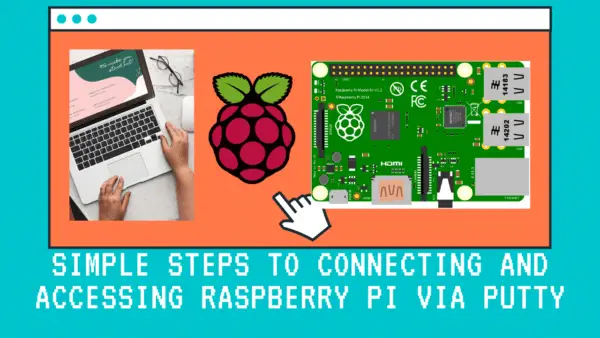How to install Raspbian Lite on Raspberry Pi Zero W
How to install Raspbian Lite on Raspberry Pi Zero W? If you have purchased Raspberry Pi Zero or Zero W then you might struggle with running a proper OS on it. Since Raspberry Pi zero has limited resources hence you can install any OS but might not get the best user experience. In this article … Read more