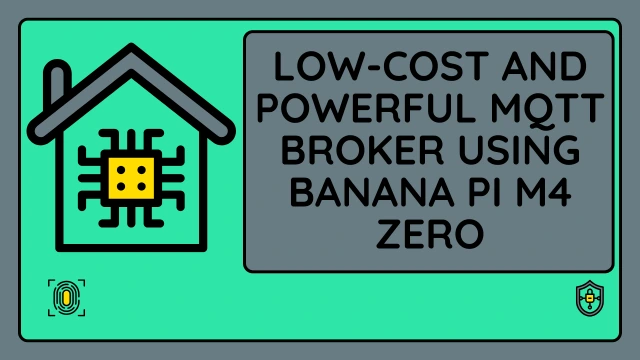Low-Cost and Powerful MQTT Broker Using Banana Pi M4 Zero
In today’s connected world, setting up a low-cost and powerful MQTT broker using Banana Pi M4 Zero is one of the smartest choices for DIY IoT enthusiasts and edge computing professionals. Thanks to its compact size and robust hardware, the Banana Pi M4 Zero provides an affordable yet capable platform for hosting your own MQTT broker to manage real-time messaging for smart devices.

If you’re looking to create an efficient, cost-effective MQTT setup for your smart home, industrial project, or automation experiment, this guide will walk you through the essentials. From understanding MQTT basics to deploying Mosquitto or EMQX on the Banana Pi M4 Zero, this article covers everything you need to build a production-grade message broker on a budget.
Why Use Banana Pi M4 Zero for Your MQTT Broker?
The Banana Pi M4 Zero is a compact single-board computer (SBC) that packs a punch. Designed with the Allwinner H618 quad-core Cortex-A53 processor and up to 2GB of RAM, it’s both efficient and budget-friendly—making it ideal for running lightweight server applications like an MQTT broker.

Image Courtesy : Banana Pi
Key Benefits
- Low Cost – Significantly cheaper than Raspberry Pi or industrial SBCs.
- Energy Efficient – Minimal power consumption makes it ideal for 24/7 operation.
- Compact Form Factor – Easily fits into smart enclosures and edge deployments.
- Adequate Performance – Handles lightweight brokers like Mosquitto with ease.
- USB-C Powered – Simplifies installation and energy sourcing.
Unlike the more expensive Raspberry Pi 4 or industrial-grade servers, the Banana Pi M4 Zero delivers performance without the high costs. It’s perfect for smart homes, industrial IoT, or sensor networks where reliable message transfer is crucial.
Setting Up a Low-Cost MQTT Broker with Banana Pi M4 Zero
Setting up an MQTT broker on the Banana Pi M4 Zero is simple and can be completed in under 30 minutes using Eclipse Mosquitto, a lightweight and reliable MQTT implementation. Follow below installation steps
Update the system
sudo apt update
Install Mosquitto and clients
sudo apt install mosquitto mosquitto-clients
Enable Mosquitto service
sudo systemctl enable mosquitto
sudo systemctl start mosquitto
Test broker using local publish/subscribe tools:
mosquitto_sub -t test/topic
mosquitto_pub -t test/topic -m "Hello MQTT"
You can easily secure your broker with TLS encryption, user credentials, and ACLs by editing the Mosquitto configuration file. For more advanced features like clustering or dashboards, EMQX is a strong alternative that also runs on the Banana Pi.
Building a Scalable and Secure MQTT Network on a Budget
Deploying a secure, scalable MQTT broker is not just possible on the Banana Pi M4 Zero—it’s practical.
Security Best Practices
- Enable TLS Encryption – Prevents sniffing and man-in-the-middle attacks.
- Use Strong Authentication – Configure username/password in the broker config.
- Implement Access Control Lists (ACLs) – Restrict clients to only relevant topics.
Scalability Tips
- Use persistent sessions to avoid reconnect message loss.
- Distribute load using bridged brokers across multiple Banana Pi nodes.
- Set max connections and monitor queues to handle more clients smoothly.
This architecture is especially useful for smart city applications, agriculture networks, and building automation—all without needing enterprise-grade hardware.
Banana Pi M4 Zero vs Raspberry Pi: MQTT Broker Performance
While Raspberry Pi is a popular choice, the Banana Pi M4 Zero offers compelling reasons to switch—especially if MQTT is your primary use case.
Comparison Breakdown
| Feature | Banana Pi M4 Zero | Raspberry Pi Zero 2 W |
|---|---|---|
| Price | ❌ Slightly More Expensive | ✅ Cheaper |
| Size | ✅ Compact (same Zero form factor) | ✅ Compact (same Zero form factor) |
| CPU | ✅ Quad-Core Cortex-A53 @ 1.8GHz | ✅ Quad-Core Cortex-A53 @ 1.0GHz |
| RAM | ✅ Up to 2GB LPDDR4 | ❌ 512MB LPDDR2 |
| Power Consumption | ❌ Higher (due to extra features & speed) | ✅ Lower |
| Connectivity | ✅ HDMI, USB-C, WiFi, BT 5.0, Gigabit Ethernet | ✅ HDMI, micro-USB, WiFi, BT 4.2 |
| Storage | ✅ MicroSD + eMMC support | ✅ MicroSD only |
| GPIO | ✅ 40-pin header (Raspberry Pi compatible) | ✅ 40-pin header (Raspberry Pi compatible) |
| Cooling Needed | ❌ May need passive cooling under load | ✅ Runs cool in most scenarios |
| Software Support | ❌ Limited (community-driven, Armbian/Linux variants) | ✅ Strong support (Raspberry Pi OS, huge community) |
Why Banana Pi Wins for MQTT
- MQTT requires minimal resources, so the Banana Pi fulfill the requirement.
- M4 Zero is better for embedded, mobile, or edge deployments.
- For most MQTT tasks, both perform similarly—but Banana Pi uses less power and costs less.
Optimizing MQTT Broker Performance on Banana Pi
To maximize efficiency, it’s crucial to fine-tune the broker and system settings.
Performance Tuning Checklist
- ✅ Limit Logging – Reduce log verbosity to avoid disk I/O bottlenecks.
- ✅ Tune Broker Settings – Adjust
max_inflight_messages,keepalive, and buffer sizes. - ✅ Increase File Descriptors – Modify
ulimitfor handling many connections. - ✅ Monitor System Health – Use
htop,iotop, andnetstatto diagnose issues.
By applying these simple tweaks, you can easily handle hundreds of clients with stable performance. Regular monitoring ensures reliability in production environments.
Use Cases for Low-Cost MQTT Broker with Banana Pi M4 Zero
There are several real-world applications where a Banana Pi MQTT broker provides exceptional value.
Popular Use Cases
- Smart Home Automation
- Control lighting, thermostats, locks, and sensors.
- Integrate with Home Assistant via MQTT bridge.
- Agricultural Monitoring
- Solar-powered deployments in greenhouses or remote fields.
- Collect data from humidity, soil, and weather sensors.
- Industrial IoT
- Interface with PLCs and SCADA via MQTT.
- Reduce latency and increase control granularity.
- Educational Projects
- Low-cost experimentation for students and hobbyists.
- Prototype sensor networks and edge AI systems.
The Banana Pi’s size, efficiency, and price make it the ideal hardware for both temporary prototypes and permanent installations.
Frequently Asked Questions (FAQs)
1. Can Banana Pi M4 Zero run Mosquitto reliably for 24/7 usage?
Yes. With good airflow and a reliable power supply, the M4 Zero can operate Mosquitto 24/7 without issues.
2. Is MQTT traffic secure on Banana Pi?
MQTT itself is not encrypted, but you can secure traffic using TLS, username/password, and firewall rules.
3. How many clients can connect to the Banana Pi MQTT broker?
Typical setups support 100–500 clients. This depends on your message rate, payload size, and broker optimizations.
4. What operating systems are compatible?
Debian, Armbian, and Ubuntu Server are all well-supported and ideal for MQTT setups.
5. Can I run other services alongside the MQTT broker?
Yes. You can run Node-RED, InfluxDB, or Grafana to create a full IoT stack, depending on resource availability.
More Projects:
NodeMCU ESP8266 IoT based LPG Gas Leakage Alarm
Building a Low-Cost MQTT Broker Using Raspberry Pi Zero W
ESP32 based MAX30100 Pulse Oximeter Webserver
Connecting DS18B20 Sensor with Node-RED using Raspberry Pi
Building an RFID RC522 Access System with ESP32
What’s a Single Board Computer and Which One Is Right for Me?
Raspberry Pi Pico W with DHT11 Sensor and 16×2 LCD Display
Connecting BMP280 sensor with Raspberry Pi Pico W
Raspberry Pi Pico with LCD & SSD1306 OLED Display
Custom Android app with DS18B20 sensor and Raspberry Pi PICO W
Raspberry Pi Pico W web server with BMP180 sensor